Canvas Overview
Created by: Jenecia Jones
Rodrigo Jimenez
Last Update 4 jaar geleden

Welcome Message
Welcome back to another Great year of Learning with Harmony School! This training manual is a guide on
logging into the Canvas Platform and basic features overview. Canvas is where you will view and submit all
assignments and access your digital classrooms.
Training Manual
Lesson 1 Logging into the Canvas Platform
1) Type https://harmonyschools.instructure.com/ into your search bar or URL
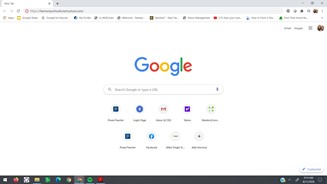
2) Log in using your Username and Password
Username: [email protected]
Password:
****** Your Initial Password: academy7, it will ask you to create a new password*****
Password Issues?
1)If you have trouble with your password, from the log in Window Select: Reset Password?

2)Enter your email in the Email Text Box > Press Request Password
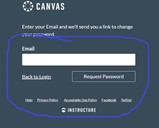
3)Check Email for Reset Password like Note: It may take up to 30 minutes, Check Spam

4) Enter your new Password and Verify! Now your new password is enabled!!
Lesson 2 Navigating Through the Platform
DashboardGlobal Navigation Ba
The Dashboard is the first thing you will see when you log into Canvas. The Dashboard helps you see your
course, grades, and view due or upcoming assignments.
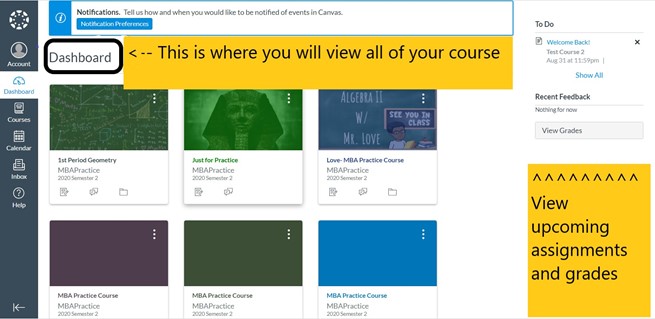
Global Navigation Bar
To Access your Prole, Dashboard, Courses , Calendar, Inbox, and Help features : Click the Appropriate Link
from the Global Navigator

Courses
The Courses link is where you will view and submit assignments, participate in discussions, view grades,
and collaborate with other students.
Access Courses
1) Click course from the Dashboard
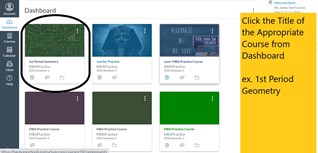
or
Click the Courses Link in the Global Navigation Bar > Select the Appropriate Course
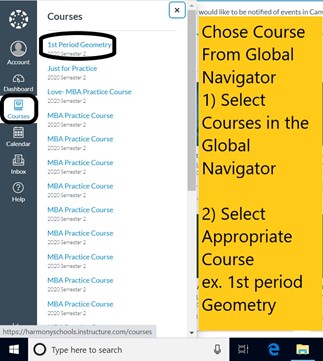
Calendar
The Calendar is a great way to view everything you have to do for all your courses in one place. You can
view calendar events by day, week, month, or agenda list

Inbox
The Inbox is a messaging tool used to communicate with a course, a group, an individual student, or a
group of students. You can use the Inbox to communicate with other people in your course at any time.

Review
In the document, you learned how to log into canvas and received a quick overview of the features of this
platform.